-
MASM32를 이용한 Hello world 메시지 박스 생성Pentesting/Windows 2020. 2. 13. 14:32
-> 32비트 가상환경에서 MASM32를 설치한다.
(다운로드 주소: http://www.masm32.com/)
-> C:\masm32 폴더에 설치완료 후 해당 폴더에서 아래의 코드를 작성한다.
.586 .model flat, stdcall option casemap:none include \masm32\include\windows.inc include \masm32\include\kernel32.inc include \masm32\include\user32.inc includelib \masm32\lib\kernel32.lib includelib \masm32\lib\user32.lib .data messagetitle db "Message", 0 message db "Hello World! MASM32", 0 .code start: invoke MessageBoxA, NULL, addr message, addr messagetitle, MB_OK invoke ExitProcess, 0 end start-> 파일을 작성완료 후, C:\masm\bin\ 경로에서 아래의 명령어 입력한다.
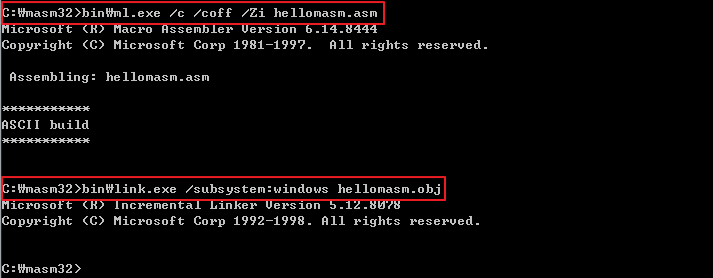
-> 생성된 exe 파일을 실행한다.
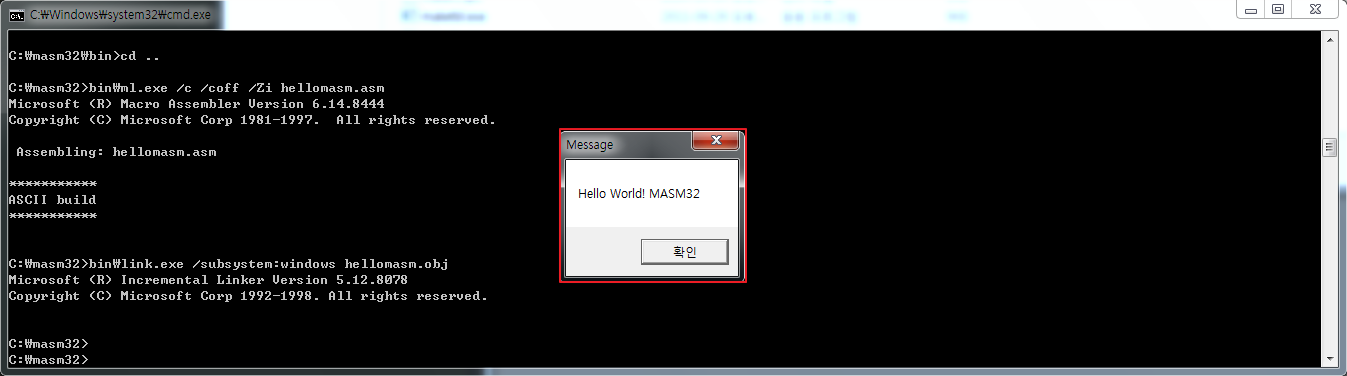
'Pentesting > Windows' 카테고리의 다른 글
windbg를 활용한 프로세스, 스레드 정보 분석 (0) 2020.02.10 vmware를 이용한 windows 7 커널 디버깅 (0) 2020.02.10 Windows PoC code (0) 2019.02.13 windbg 명령어 정리 (0) 2019.02.13 댓글